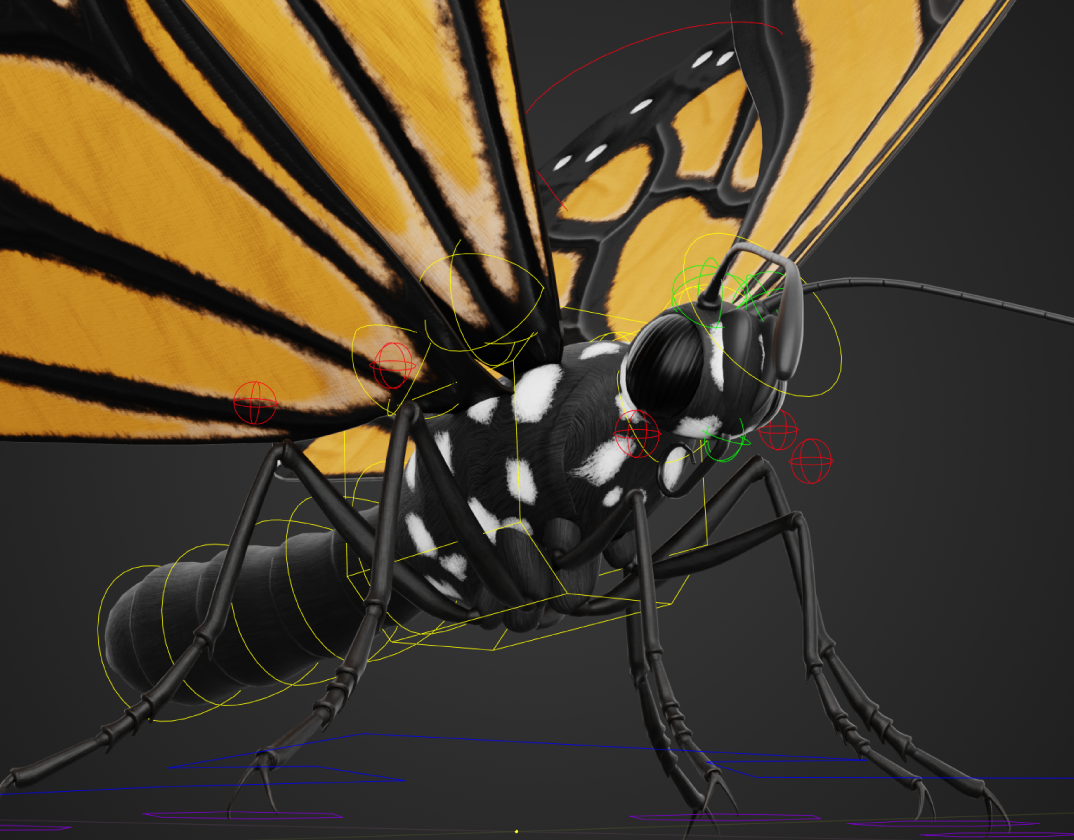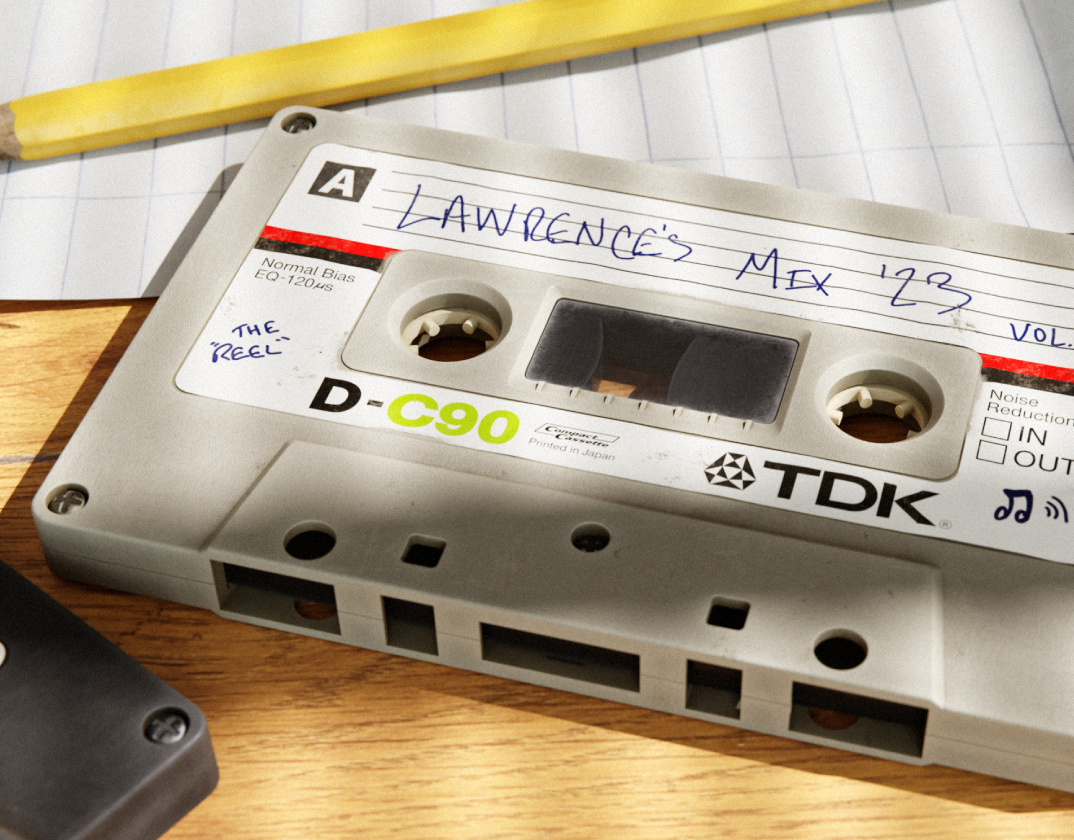I baked both Paint and Wet Maps, then added and multiplied them with the Color and Roughness of my material in Blender. The Paint Map was added to the Color for a "splash" effect. I first learned this technique from an old Blender tutorial by "CG Geek."
Height Map Mesh Displacement using the Displace Modifier in Eevee.
"Drain (Wet)" and "No Drain (Wet)" (Tiled with separate geometric Planes)
"Drain" and "No Drain" (Tiled with separate geometric Planes)
Base Drain/Damaged Concrete Slab Height Map Progression. I used some techniques I learned from "Daniel Badtke's" tutorial on damaged concrete to develop the base forms. (NOTE: I added extra Height details with AO and Color later in the Graph)
Simple Parameters for Output Variation